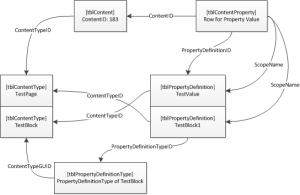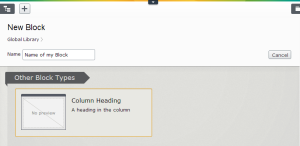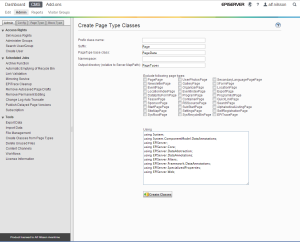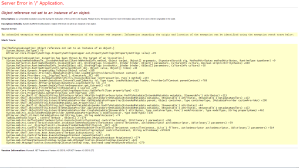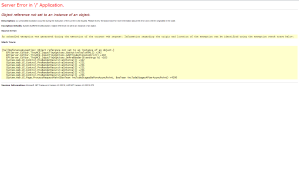While adding some Blocks to a project I was thinking of a concept that I’ve had in mind for a while. Some way to make it easier to hook your logic to EPiServer events such as creating pages, publishing pages.
The project can be downloaded from my repository on GitHub. I hope this will make your event handling in EPiServer much easier!
My example is a block that represents a header to group blocks.
[ContentType(DisplayName = "Column Heading", Description = "A heading in the column", GUID = "0A9BEC10-5795-43D5-B305-130ED6222D8A")]
public class ColumnHeadingBlock : BlockData
{
[Display(GroupName = SystemTabNames.Content, Order = 1)]
public virtual string Heading { get; set; }
}
Since it only has one property, it would be nice that it would be populated with the name given when the Block was created.
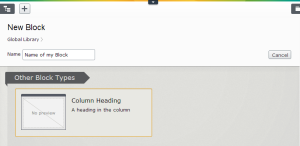
First approach: override SetDefaultValues
I noticed that the instance of my ColumnHeadingBlock is a ColumnHeadingBlockProxy that seems to be created by EPiServer.Construction.SharedBlockFactory.CreateSharedBlock and that the proxy also is implementing the IContent Interface. Hence I can Cast my to IContent and retrieve the IContent.Name implementation.
Sadly SetDefaultValues are run before the Name is set and returns null.
Second approach: EPiServer.DataFactory.CreatingContent Event
This seems to do the trick. CreatingContent is triggered after SetDefaultValues and contentEventArgs.Content.Name returns the name I gave when creating the Block.
Wrapping things up: Initialization and reusability
The idea that have been growing inside my head is that I shouldn’t need to clutter global.asax or create InitializationModules everytime I want something to happen when I create, save, publish, move a page.
Therefore I created my EventHelper where I only need to implement an Interface to my Page Type Class where I add the logic to be run under certain Events. This could be re-registering Routes, notifying people, logging things etc when something is done in EPiServer.
In my example where I want to set a value to a Block Property when it is created, the implementation would look like this:
[ContentType(DisplayName = "Column Heading", Description = "A heading in the column", GUID = "0A9BEC10-5795-43D5-B305-130ED6222D8A")]
public class ColumnHeadingBlock : BlockData, ICreatingContent
{
[Display(GroupName = SystemTabNames.Content, Order = 1)]
public virtual string Heading { get; set; }
public void CreatingContent(object sender, ContentEventArgs contentEventArgs)
{
Heading = contentEventArgs.Content.Name;
}
}
Behind the scenes
The project contains an InitializationModule where I hookup basically all Events I could find in the DataFactory. I excluded the LoadingChildren Events since I don’t really know what the best implementation of this could be. Maybe something for a later version?
The CreatingContent Event is hooked up to the method DataFactoryEvents.CreatingContent.
DataFactory.Instance.CreatingContent += DataFactoryEvents.CreatingContent;
The DataFactoryEvents.CreatingContent method looks like this:
public static void CreatingContent(object sender, ContentEventArgs e)
{
var content = e.Content as ICreatingContent;
if (content == null)
return;
content.CreatingContent(sender, e);
}
Here is a list of the other Events I’m using – as you can see I’ve also implemented Page Events as well as the Content Events.
I have not yet given myself time to see if it’s necessary to be able to implement both Content and Page, but since the Page Event is not obsolete I guess both would be good.
- CheckedInContent
- CheckedInPage
- CheckingInContent
- CheckingInPage
- CreatedContent
- CreatedPage
- CreatingContent
- CreatingPage
- DeletedContent
- DeletedContentLanguage
- DeletedContentVersion
- DeletedPage
- DeletedPageLanguage
- DeletingContent
- DeletingContentLanguage
- DeletingContentVersion
- DeletingPage
- DeletingPageLanguage
- FailedLoadingContent
- FailedLoadingPage
- FinishedLoadingPage
- LoadedContent
- LoadedDefaultContent
- LoadedDefaultPageData
- LoadedPage
- LoadingContent
- LoadingDefaultContent
- LoadingDefaultPageData
- LoadingPage
- MovedContent
- MovedPage
- MovingContent
- MovingPage
- PublishedContent
- PublishedPage
- PublishingContent
- PublishingPage
- SavedContent
- SavedPage
- SavingContent
- SavingPage